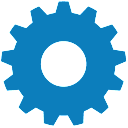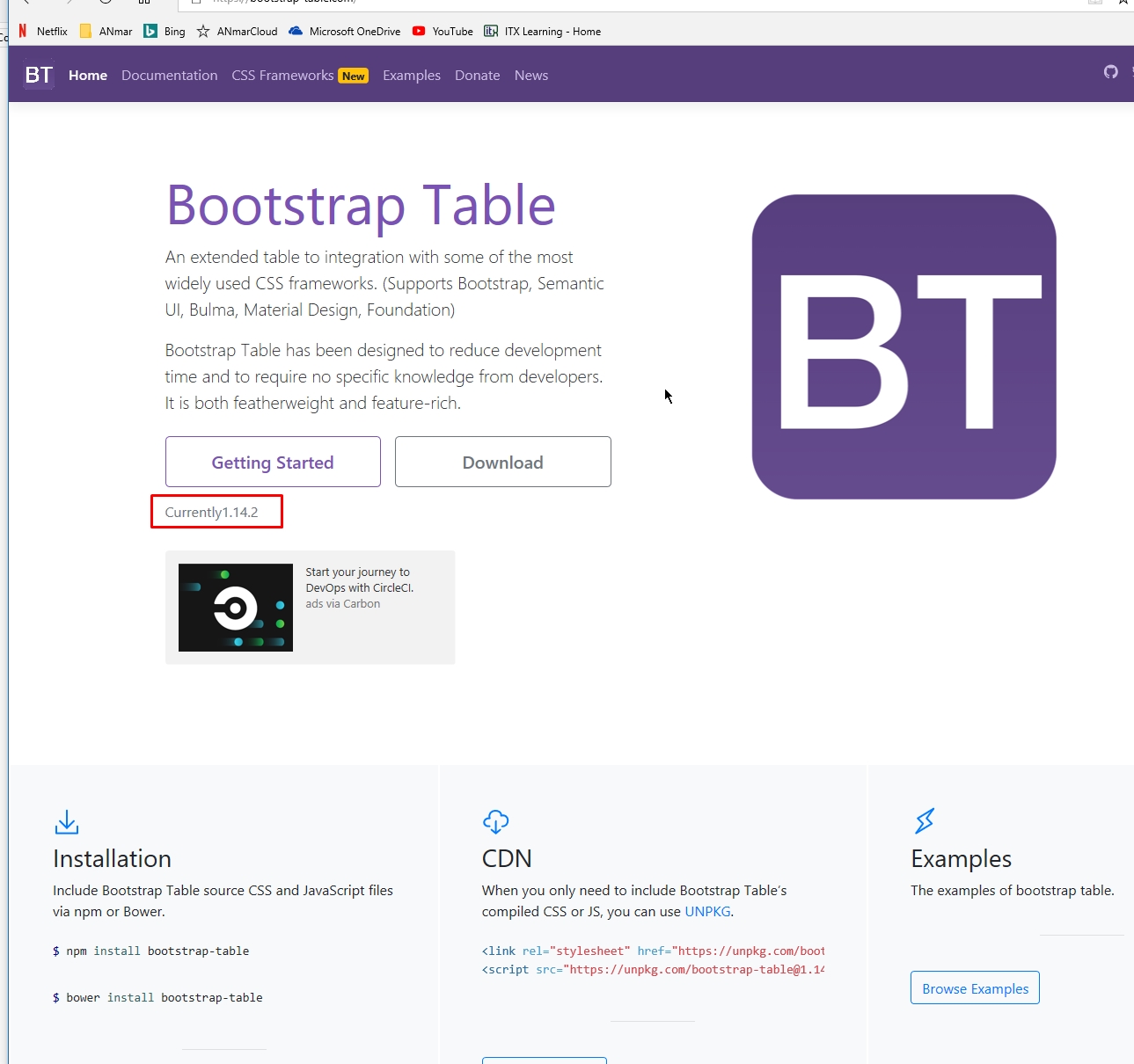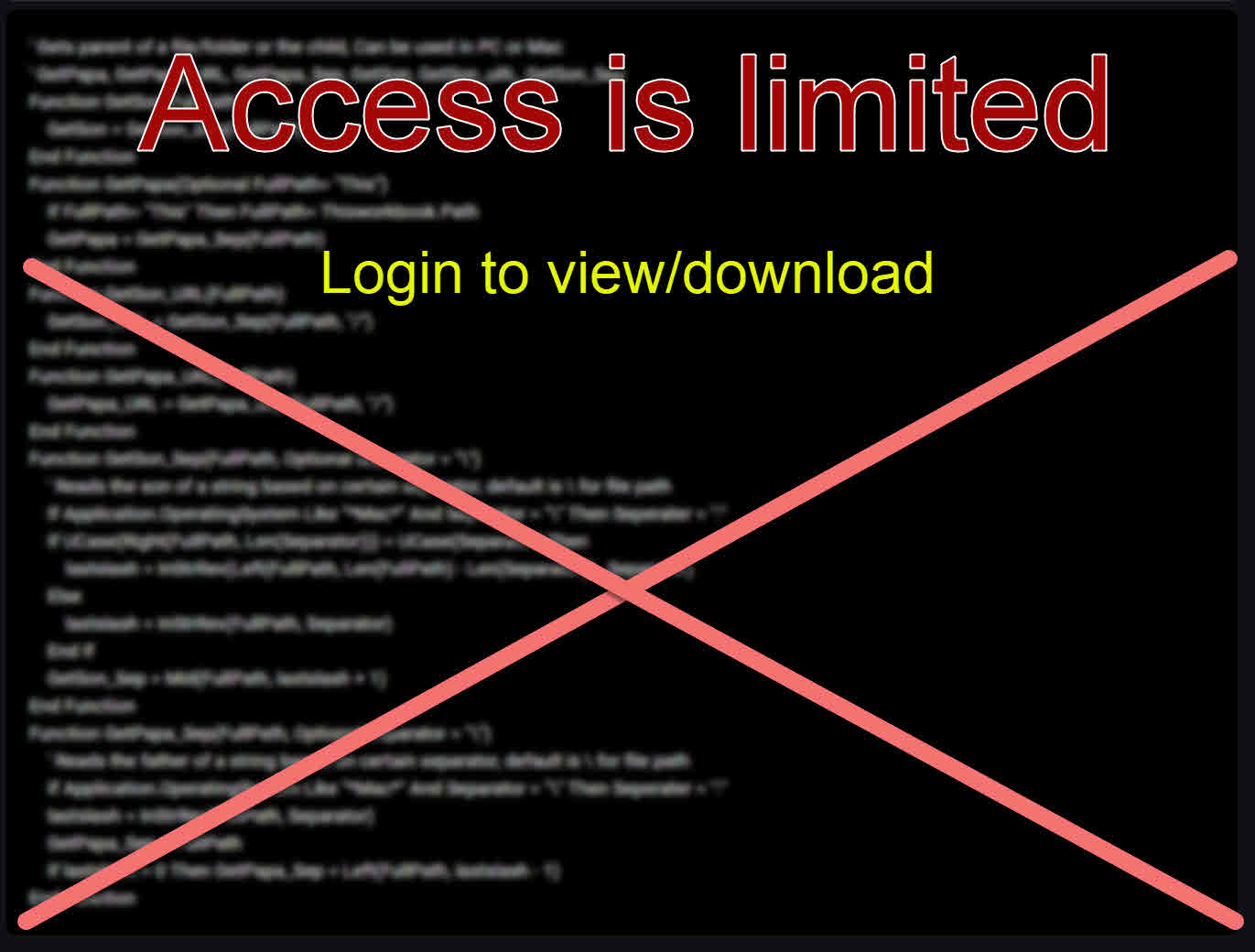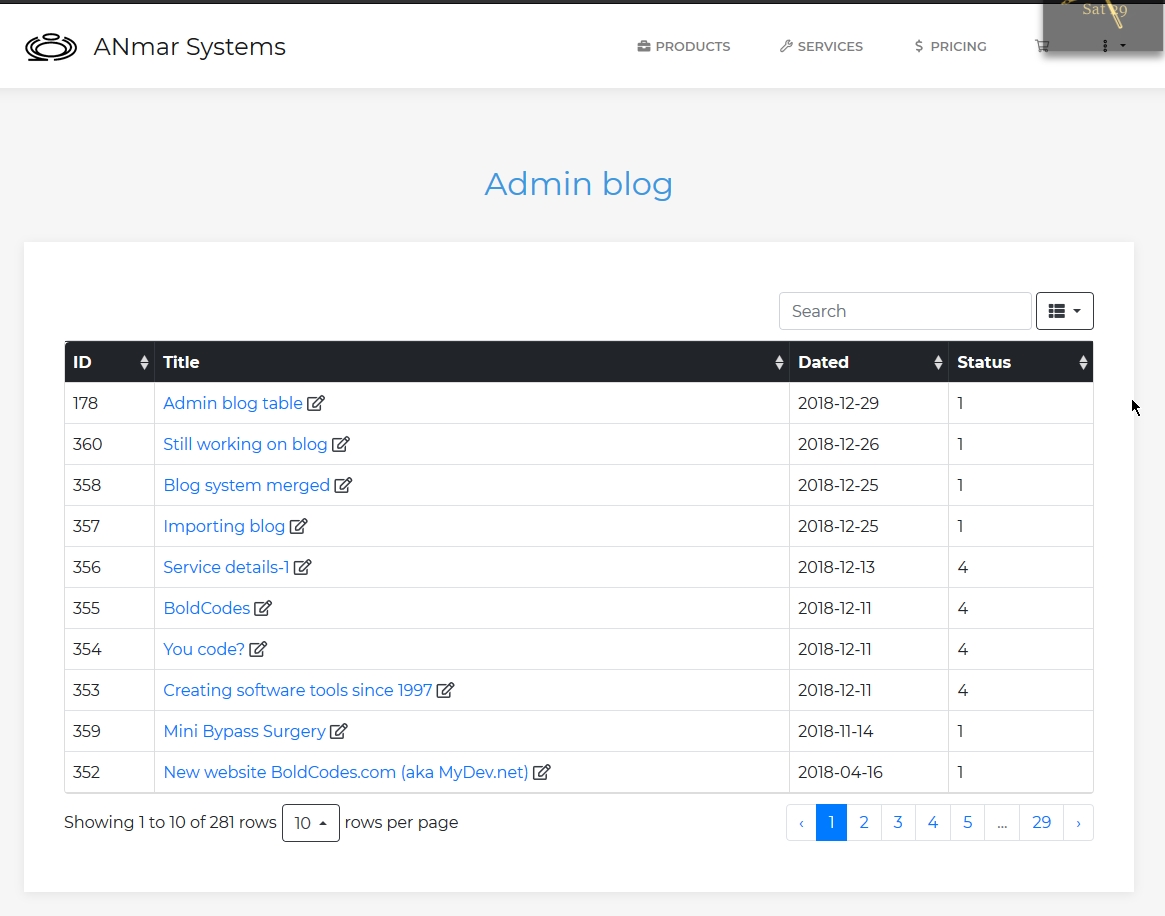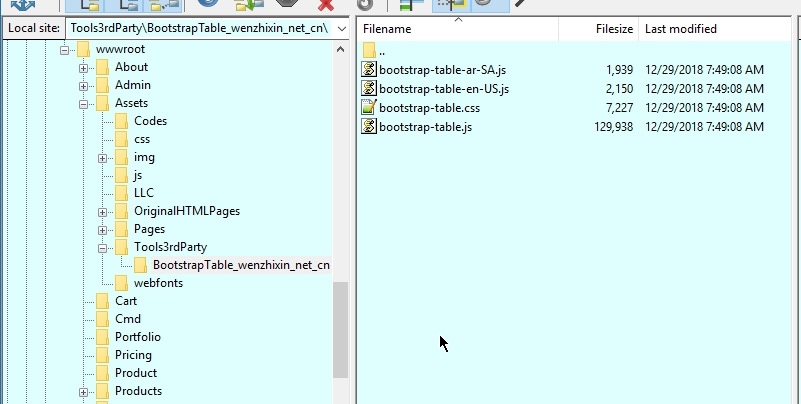Working jquery bootstrap table, with pagination, search, sort and column selection.
Actual working features, not just displaying those records
Used it is some of my websites
https://github.com/wenzhixin/bootstrap-table
Code also has two js functions to sort by html content to go around sorting issue
htmlAttribTitle and htmlSorter
You just need to include files in screenshot, that is what I did
Edit 2019-05-25: Added another zip for v1.14.2 supporting Bootstrap v4
Please note: The default download will be downloading the old version which is v1.13
Access is limited.
Login here using your Linkedin account. to see or download code.
No registration, not another password to remember, login using your Linkedin account and have access to all public codes in Mydev.net
Linkedin LoginStatistics
Views 3,232
Downloads 2,029
IDs
Requirements
Codes Required 0
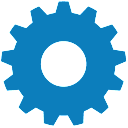
Similar Codes
Similar codes
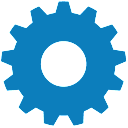
By Developer
Recent 4 by ANmarAmdeen 4
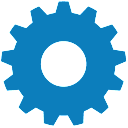
Random Codes
Random Codes 4