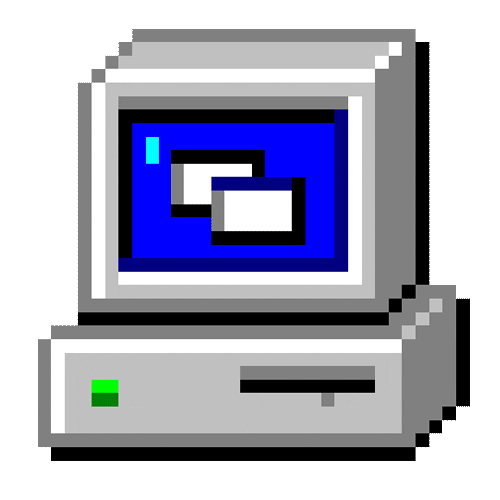Install/Uninstall SQL DB driver.
SQLNCLI.msi that is needed when you do connection to SQL database inside VBA.
One of my important functions to automate installation of SQLNCLi in the background using SQLNCLI.MSI that is expected to be ready to be used (both x86 or 64 bit versions).
This way the user don't get notified or prompted to install.
Used widely in my Excel/VBA tools that needs to have connection to online SQL DB ready.
Installer will also log the outcome into txt file next to msi file.
Needs oShellRun1, FixPath and GetPapa
Function SQLNativeClient_InstallDriver(Optional MSIPath = "C:\folder\sqlncli.msi")
MSIPath2 = FixPath(GetPapa(MSIPath)) & "Log.txt"
Shell1 = "msiexec /i """ & MSIPath & """ /qr IACCEPTSQLNCLILICENSETERMS=YES AddLocal=All /Log """ & MSIPath2 & """"
SQLNativeClient_InstallDriver = oShellRun1( Shell1, MSIPath2 )
End Function
Function SQLNativeClient_UninstallDriver(Optional MSIPath = "C:\folder\sqlncli.msi")
' Returns 1 if SQL Native Client was uninstalled successfully, anything else if not
' msiexec /x "D:\ANmar.Systems\Projects.Individual\2015 Bricksin.me\Attempt5\Res\SQLNCLI11.x86\sqlncli.msi" /qr
' MSI1 = SettingRead("DBVar6") ' MSI1 = "sqlncli.msi"
' MSILoc1 = SettingRead("DBVar8")
Shell1 = "msiexec /x """ & MSIPath & """ /qr "
SQLNativeClient_UninstallDriver = oShellRun1(Shell1, MSILoc1)
' If Return1 = 1 Then
' MsgBox "Uninstalled !", vbInformation
' Else
' MsgBox "Error when uninstalling !", vbCritical
' End If
End Function
Optional MSIPath = "C:\folder\sqlncli.msi"
Views 184
Downloads 49
CodeID
DB ID