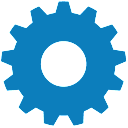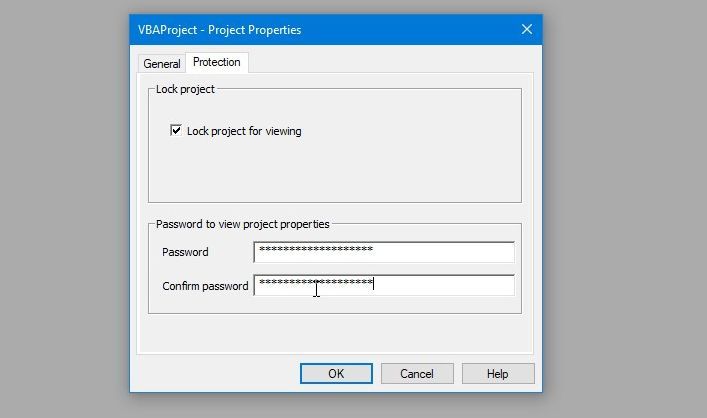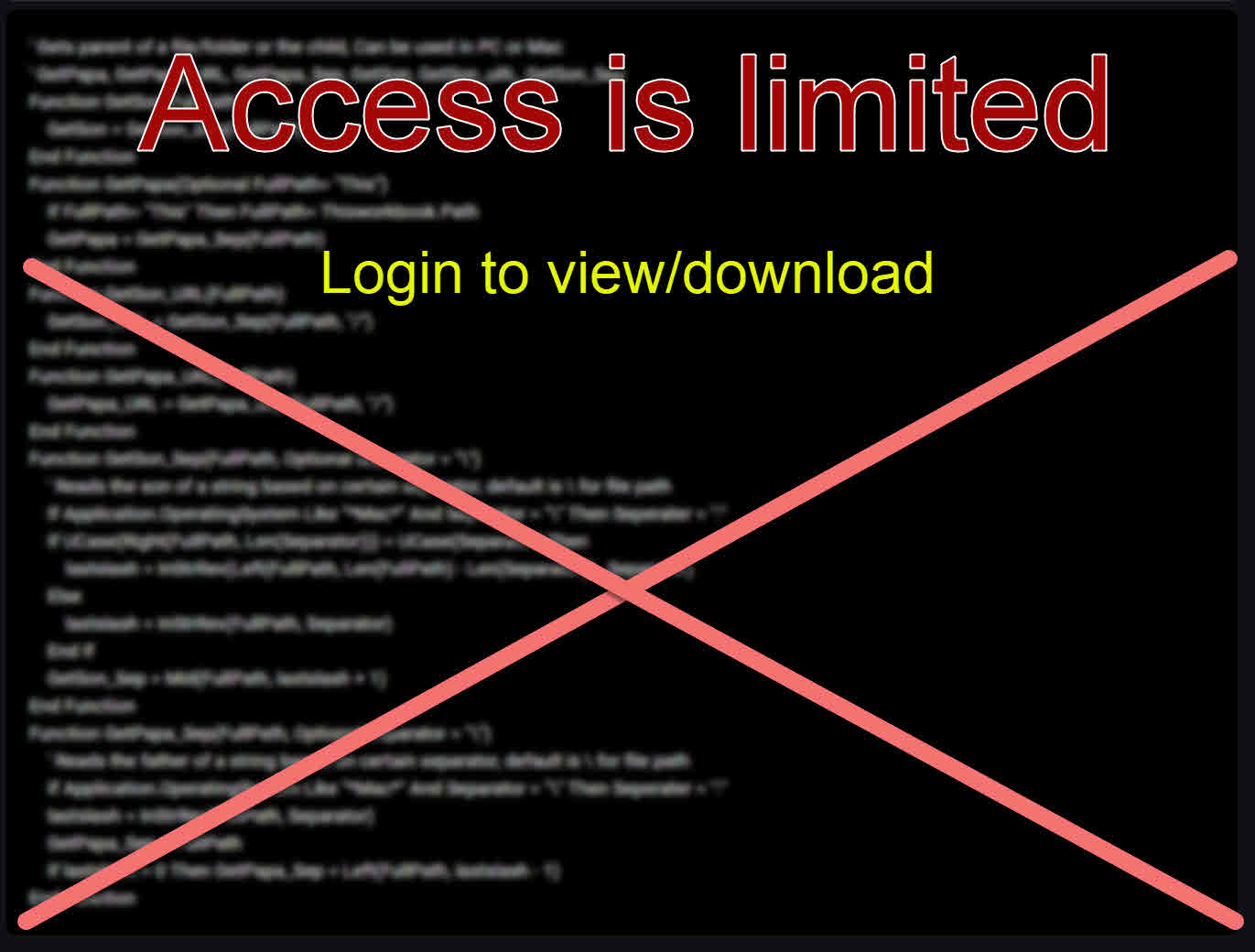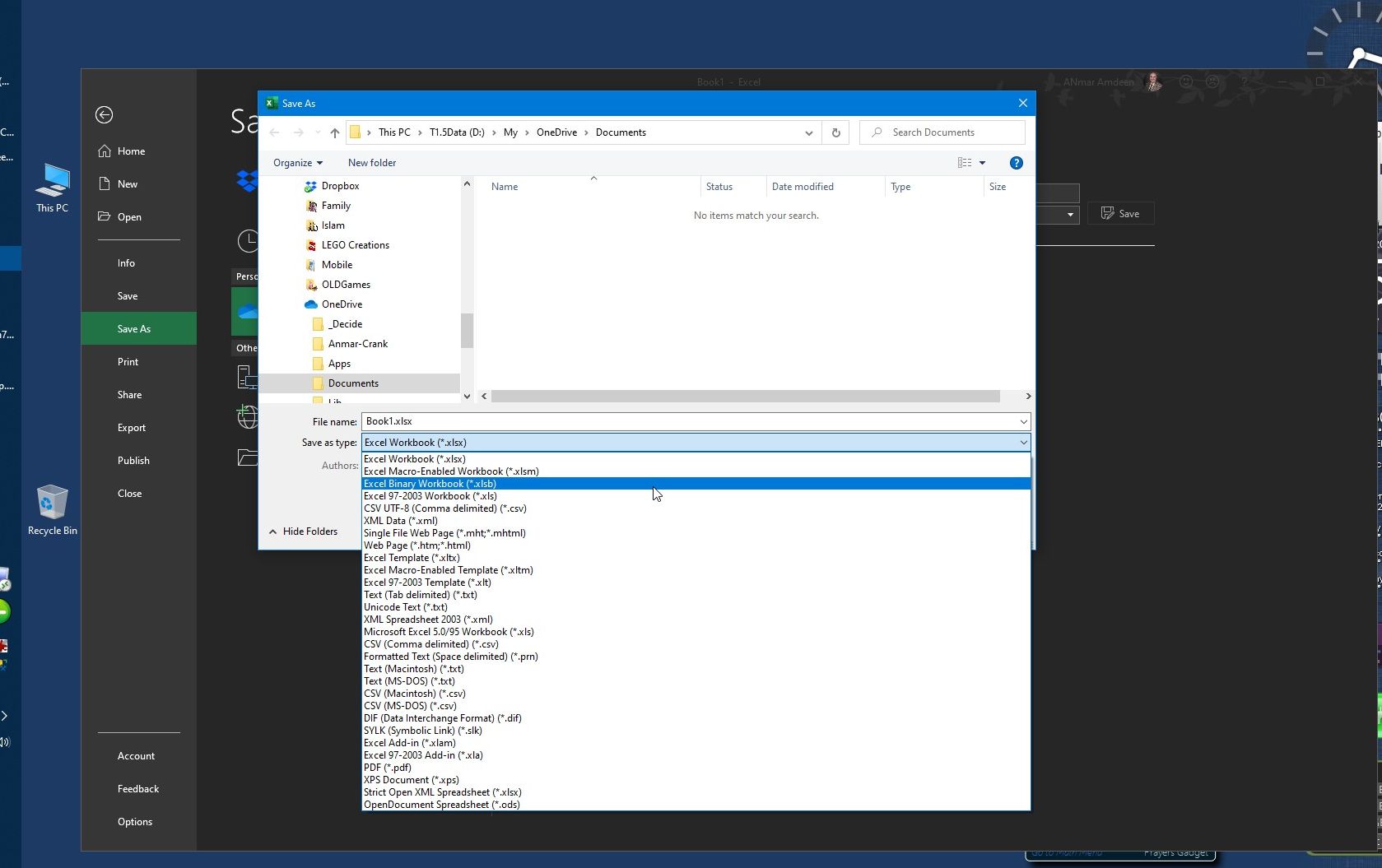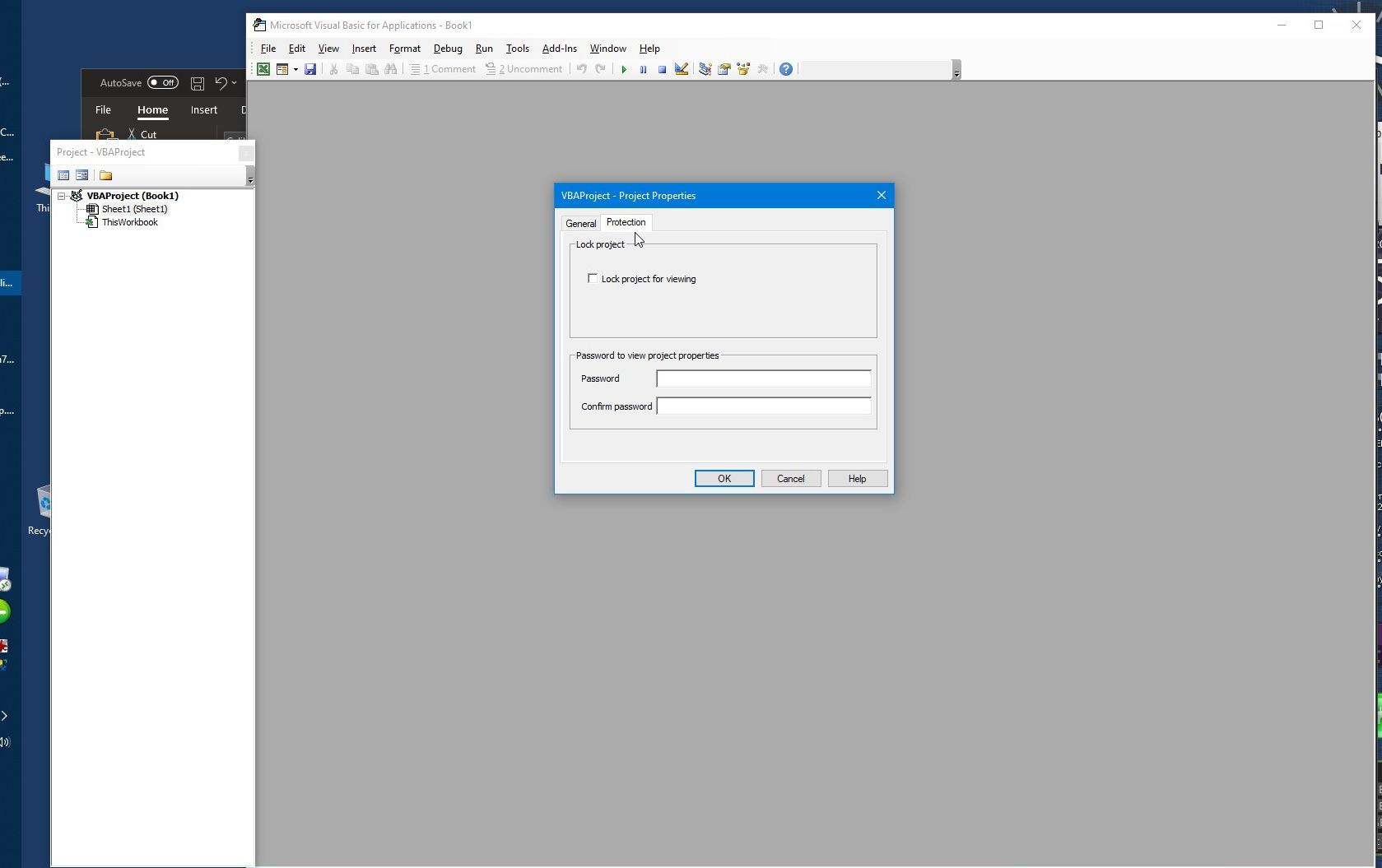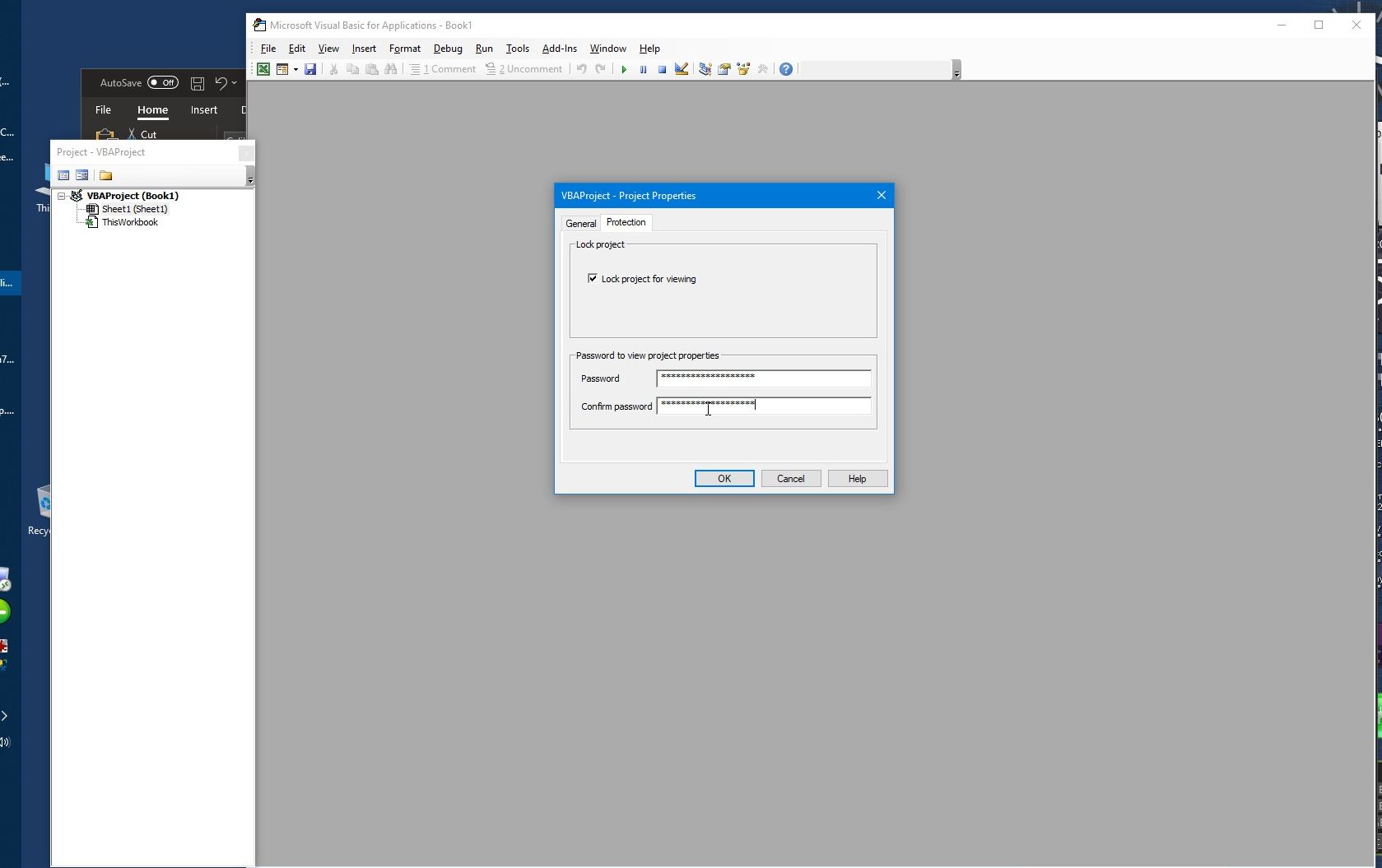Steps to protect VBA project in Excel, posted here for reference mainly.
An answer sent to someone asked the question.
This is related to Protect VBA on how to protect VBA project using code.
Access is limited.
Login here using your Linkedin account. to see or download code.
No registration, not another password to remember, login using your Linkedin account and have access to all public codes in Mydev.net
Linkedin LoginStatistics
Views 223
Downloads 100
IDs
CodeID
DB ID

ANmarAmdeen
770
Revisions
v1.0
Wednesday
July
6
2022
Requirements
Codes Required 0
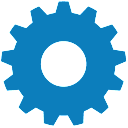
Similar Codes
Similar codes
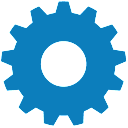
By Developer
Recent 4 by ANmarAmdeen 4
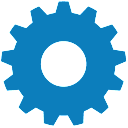
Random Codes
Random Codes 4