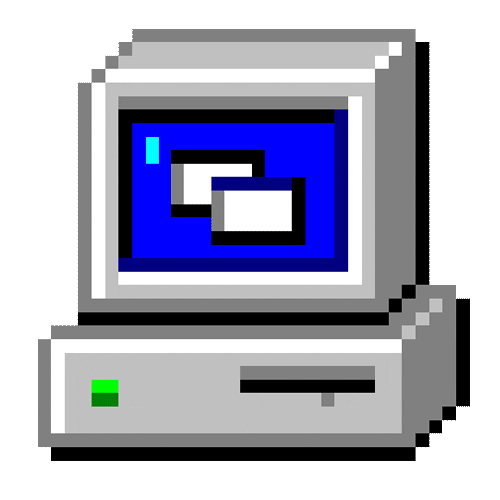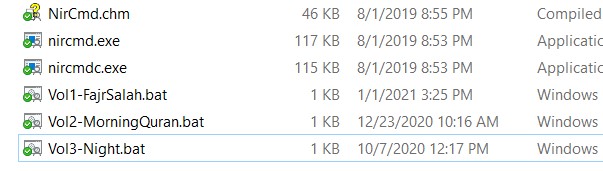Batch file to lower volume of computer system (using nircmd.exe).
Nircmd is one of my old friends, used it to automate several tasks on my computers
Latest one was making sure that the volume of my computer always got low at certain time everyday.
This is the BAT file that uses nircmd to automate that.
Just run it using any task scheduler (Used System Scheduler)
Attached file has the nircmd.exe, the batch file and the chm help for nircmd
Nircmd: https://www.nirsoft.net/utils/nircmd.html
System Scheduler: https://www.splinterware.com/download/index.html
REM Quran morning
Rem ==============================
REM Increase the system volume by 2000 units (out of 65535) nircmd.exe changesysvolume 2000
rem D:\Docs\nircmd\nircmd.exe changesysvolume 34000
D:\Docs\nircmd\nircmd.exe mutesysvolume 0
D:\Docs\nircmd\nircmd.exe setsysvolume 10000
Rem ==============================
REM Increase the system volume by 2000 units (out of 65535) nircmd.exe changesysvolume 2000
rem D:\Docs\nircmd\nircmd.exe changesysvolume 34000
D:\Docs\nircmd\nircmd.exe mutesysvolume 0
D:\Docs\nircmd\nircmd.exe setsysvolume 10000
Views 878
Downloads 230
CodeID
DB ID