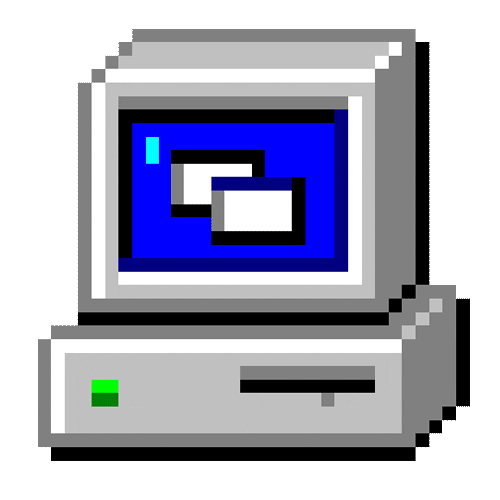Asks user to select an image and returns full path and name of selected image
Similar to BrowseWorksheet http://BoldCodes.com/?DevID=Q6QMFRA0EZ
This follows Excel image control supported images, so the file types has ...
JPEG Images,*.jpg
GIF Images,*.gif
Metafiles,*.wmf; *.emf
Bitmaps, *.bmp; *.dib
It will ask user starting with passed Folder3
If Folder3 is ignored, it will defaults to last folder used
Function BrowseImage(Optional Folder3 = "")
BrowseImage = ""
If IsThere1(Folder3) Then ChDir Folder3
FiNa = Application.GetOpenFilename("JPEG Images,*.jpg,GIF Images, *.gif,Metafiles, *.wmf; *.emf,Bitmaps, *.bmp;*.dib ")
If FiNa = "False" Then Exit Function
BrowseImage = FiNa
End Function
BrowseImage = ""
If IsThere1(Folder3) Then ChDir Folder3
FiNa = Application.GetOpenFilename("JPEG Images,*.jpg,GIF Images, *.gif,Metafiles, *.wmf; *.emf,Bitmaps, *.bmp;*.dib ")
If FiNa = "False" Then Exit Function
BrowseImage = FiNa
End Function
Optional Folder3 = ""
Views 659
Downloads 274
CodeID
DB ID