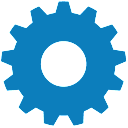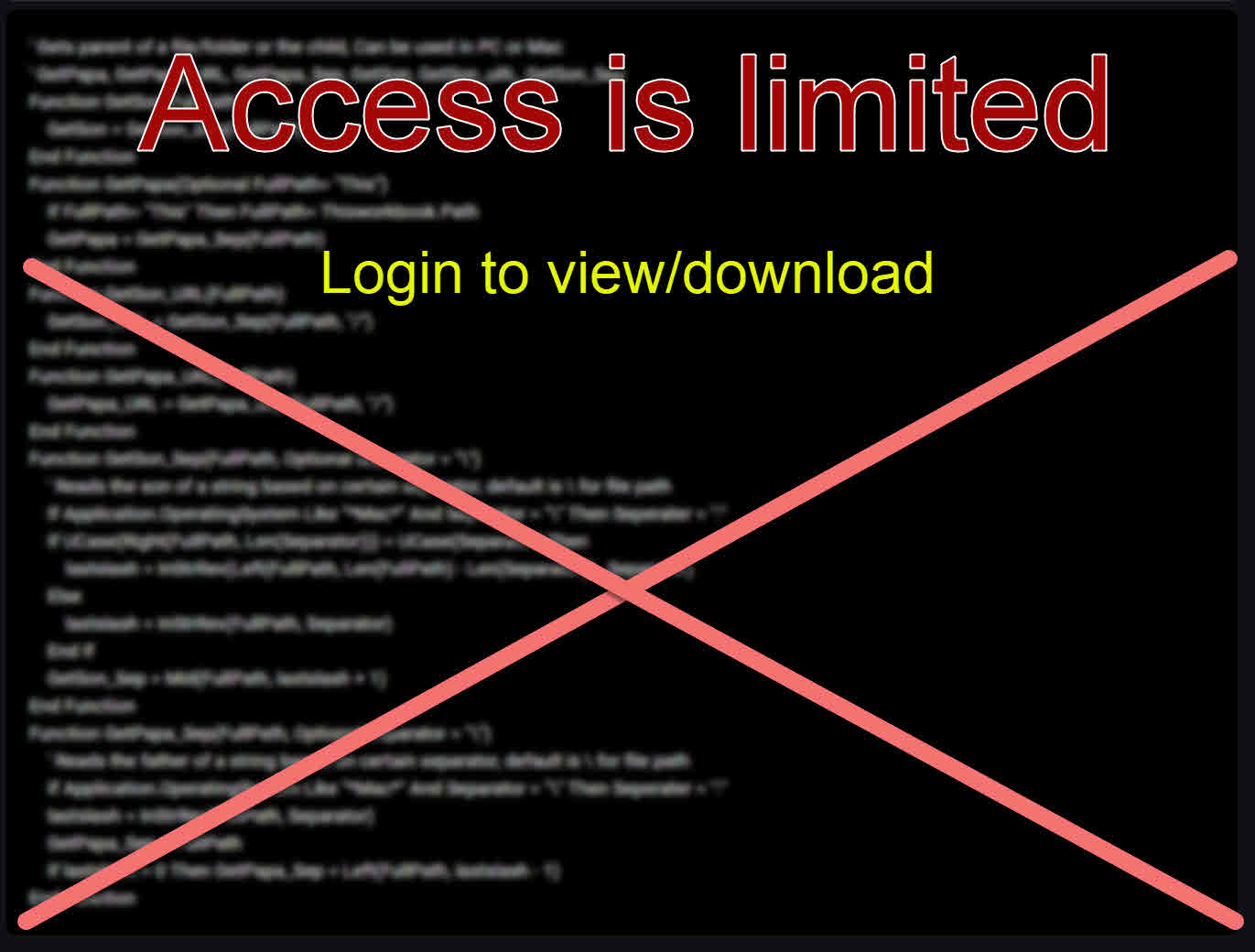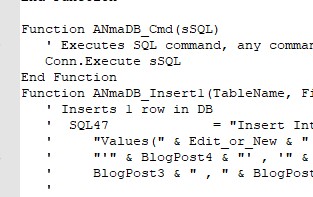Database functions, commonly used in my systems.
Should be working for each SQL server or Access mdb (mostly used in my tools)
This is not complete, it is just an initial version, not tested yet
Access is limited.
Login here using your Linkedin account. to see or download code.
No registration, not another password to remember, login using your Linkedin account and have access to all public codes in Mydev.net
Linkedin LoginStatistics
Views 2,697
Downloads 985
IDs
CodeID
DB ID
Requirements
Codes Required 0
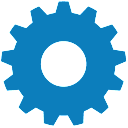
Similar Codes
Similar codes
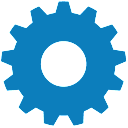
By Developer
Recent 4 by ANmarAmdeen 4
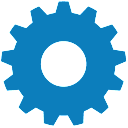
Random Codes
Random Codes 4