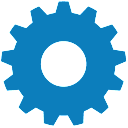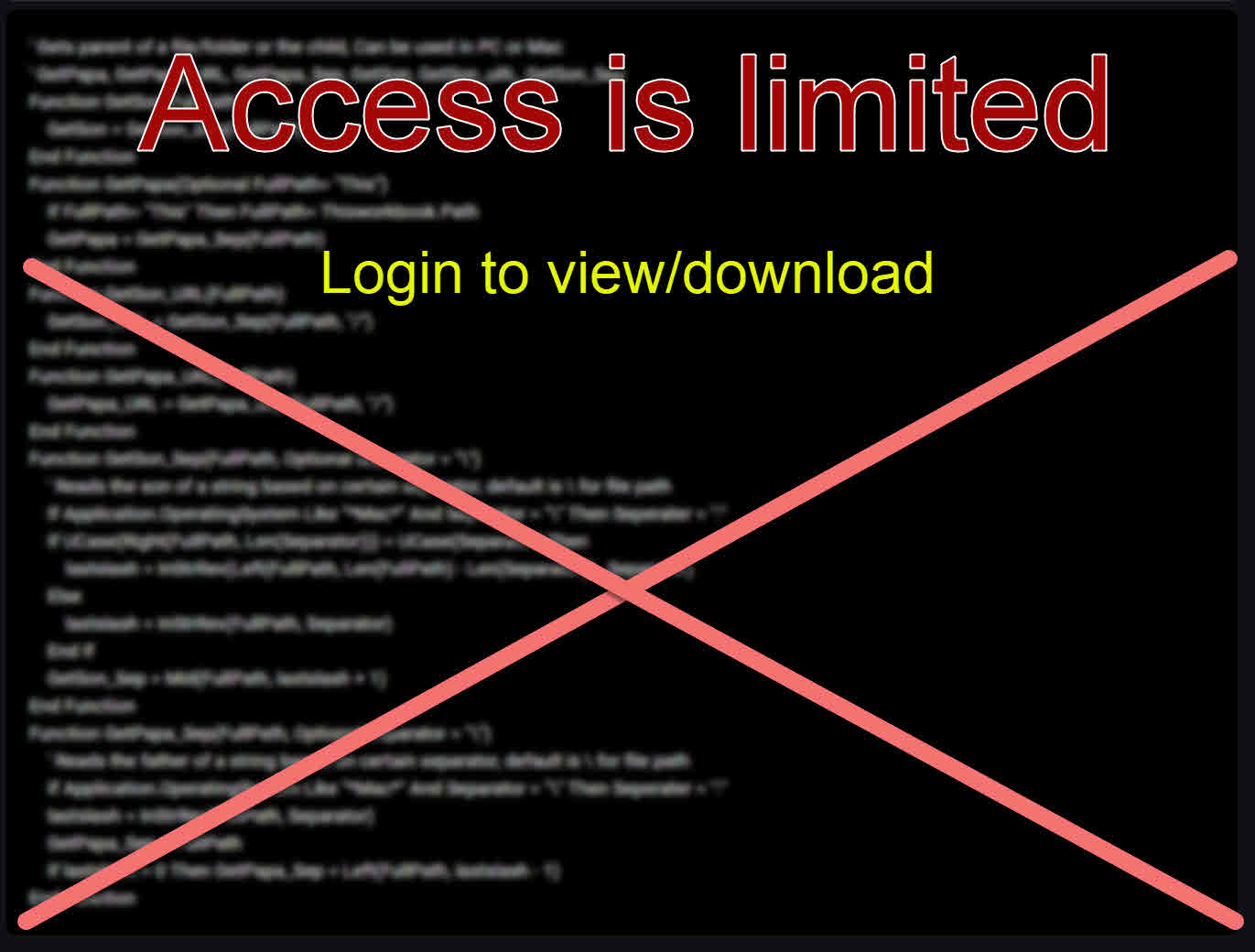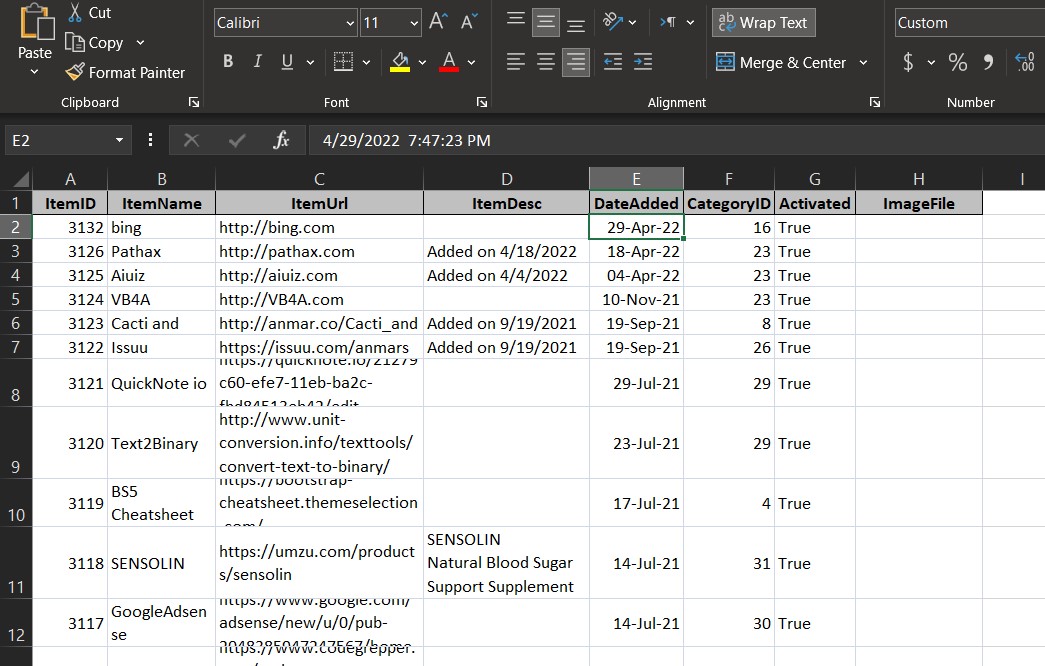Creates "Update Table " SQL statements to be executed inside SQL to modify column based on anther column.
Used to correct Date in MySQL table column after importing from Access mdb.
Example provided to create sql file if needed for large tables.
Access is limited.
Login here using your Linkedin account. to see or download code.
No registration, not another password to remember, login using your Linkedin account and have access to all public codes in Mydev.net
Linkedin LoginParameters
SQLTableName, Optional Shee = "Active", Optional Wb = "This", Optional StartCell = "A1"
Statistics
Views 196
Downloads 92
IDs
CodeID
DB ID
Requirements
Codes Required 0
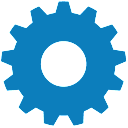
Similar Codes
Similar codes
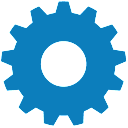
By Developer
Recent 4 by ANmarAmdeen 4
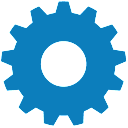
Random Codes
Random Codes 4